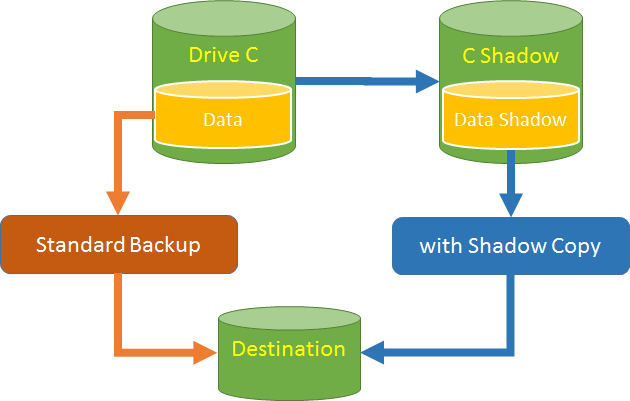User Interface
Detailed Explanations
Shadow Copy
Shadow Copy (or VSS) is a Microsoft application/technology for NTFS volumes that produces an image of a drive volume frozen in time. The image can freeze files that are locked, and important files have the same capture time. When Shadow Copy is enabled in a backup policy we produce the shadow and use it, instead of going to the actual files.
Use Shadow Copy to back up locked files - important for things like Outlook. Also, use it to enable backup of a set of files synchronized in time - required for applications such as SQL server which has a paired file architecture.
This might lead you to always want to use Shadow Copy but it can be expensive in computer resources. Carefully set the backup type to enable shadow copy.
Note: if you are backing up a non-NTFS drive (such as a FAT32 flash drive or a network share) then locked files will cause a backup error and there is no secondary attempt (via shadow copy) to back up those files.