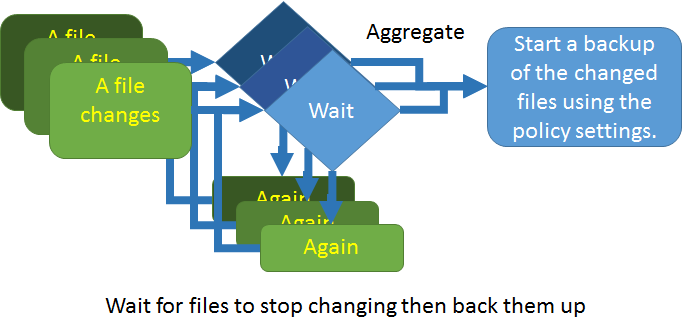User Interface
Detailed Explanations
Continuous Data Protection
Backup policies can specify that folders be backed up when they change (versus on an interval schedule).
Only NTFS volumes can be monitored. We start a folder-change monitor function in the background and we start an every-6-hour backup sweep.
File Monitor Flow
When a folder is monitored for changes:
- An automatic sweep backup of the monitored folders happens every 6 hours (Environment->CDP.ScanJobPeriod) just in case changes were missed - for example a folder is changed just before the system shuts down.
- All subfolders are also monitored. A change in the tree will be tracked.
- When a file in the tree changes we start a timer. If the file changes again we restart the timer. When the timer expires a backup may take place. The timer waits 60 seconds (Environment->CDP.PauseBeforeBackup).
- When the backup is about to be queued we process through the change-list to see if which changed files we should backup and how. Any folder with a file whose last-change-time is within 10 seconds (Environment->CDP.MinWaitForIdle) is not included in the processing list. A file that is changing rapidly will not immediately CDP backup.
- The backup list is just the changed objects (files or folders). This list is limited (to 1,000 files) to avoid clogging the audit trail.
- DDPER will refuse to create a continuous backup policy for a non-NTFS drive.